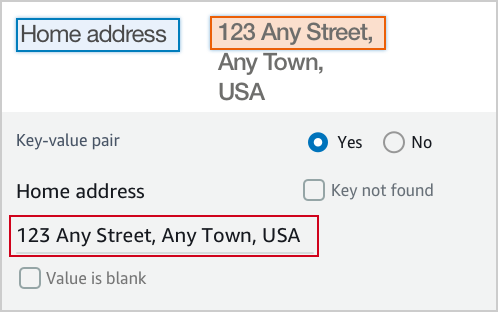Click on a key-value block to highlight the corresponding key-value pair in the document.
If it is a valid key-value pair, review the content for the value. If the content is incorrect, correct it.
If the text of the value is incorrect, correct it.
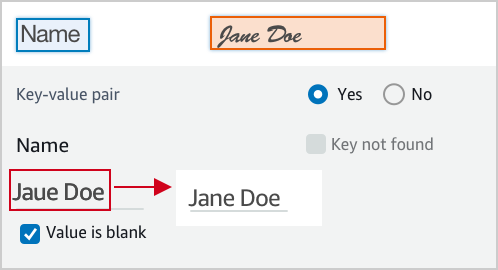 If a wrong value is identified, correct it.
If a wrong value is identified, correct it.
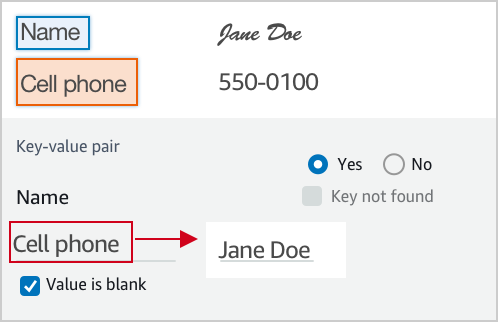 If it is not a valid key-value relationship, choose No.
If it is not a valid key-value relationship, choose No.
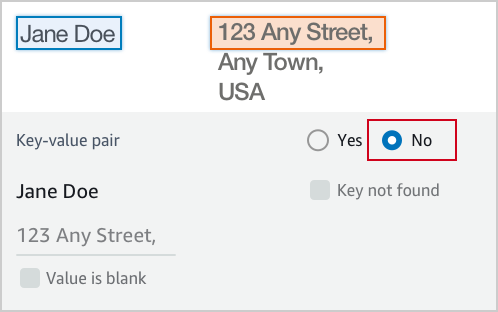 If you can’t find the key in the document, choose Key not found.
If you can’t find the key in the document, choose Key not found.
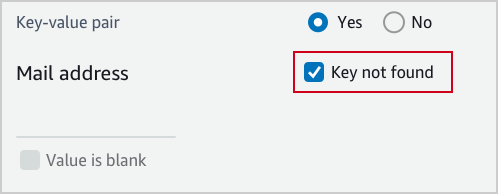 If the content of a field is empty, choose Value is blank.
If the content of a field is empty, choose Value is blank.
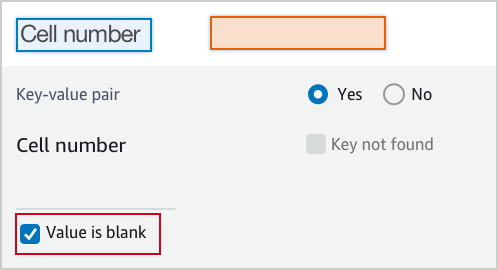 Examples
The key and value are often displayed next or below to each other.
For example, key and value displayed in one line.
Examples
The key and value are often displayed next or below to each other.
For example, key and value displayed in one line.
 For example, key and value displayed in two lines.
For example, key and value displayed in two lines.
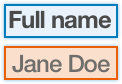 If the content of the value has multiple lines, enter all the text without a line break. Include all value text, even if it extends beyond the highlighted box.
If the content of the value has multiple lines, enter all the text without a line break. Include all value text, even if it extends beyond the highlighted box.