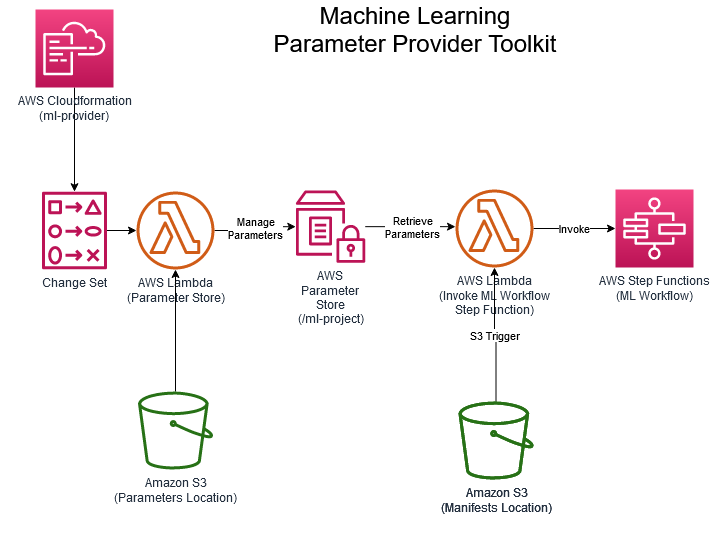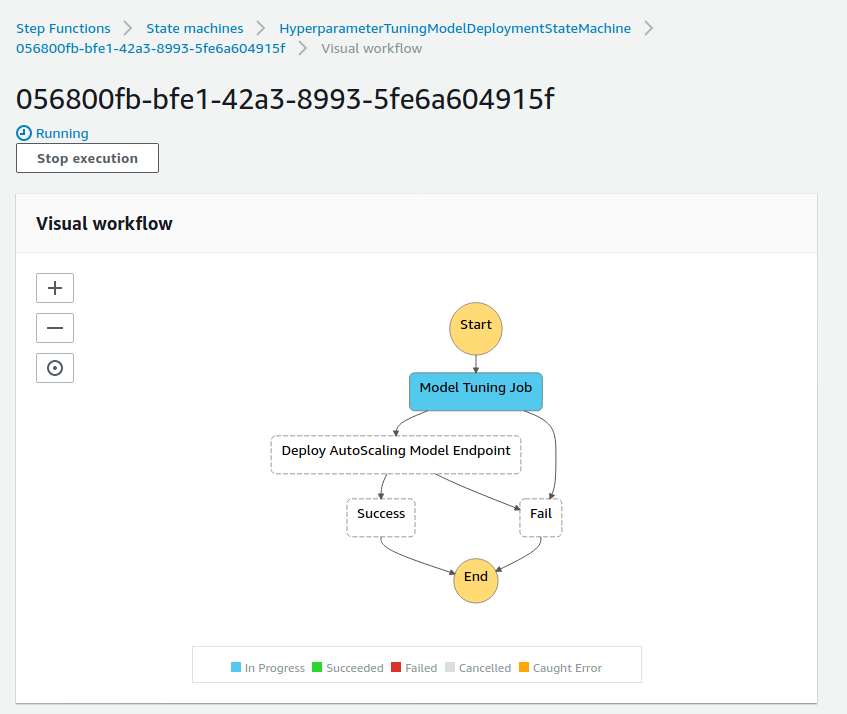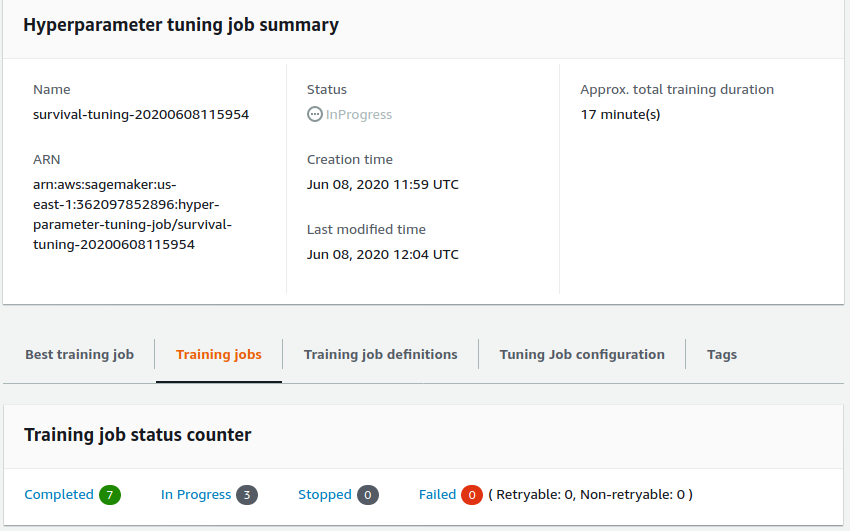# ml-parameter-provider
> A Parameter Provider Toolkit for ML Workloads as a Cloudformation stack.
[](contributing.md)
[](https://s3-us-west-2.amazonaws.com/codefactory-us-west-2-prod-default-build-badges/passing.svg)
Current version: **1.0.0**
Lead Maintainer: [Anil Sener](mailto:senera@amazon.com)
## 📋 Table of content
- [Installation](#-install)
- [Metrics](#-metrics)
- [Pre-requisites](#-pre-requisites)
- [Description](#-description)
- [Usage](#-usage)
- [Screenshots](#-screenshots)
- [See also](#-see-also)
## 🚀 Install
In order to add this block, head to your project directory in your terminal and follow the steps in [Pre-requisites](#-pre-requisites) and [Usage](#-usage) sections below.
> ⚠️ You need to have the [AWS SAM CLI](https://docs.aws.amazon.com/serverless-application-model/latest/developerguide/serverless-sam-cli-install.html) installed on your deployment machine before installing this package.
## 📊 Metrics
The below metrics displays approximate values associated with deploying and using this block.
Metric | Value
------ | ------
**Type** | Architecture
**Installation Time** | Less than 1 minute
**Audience** | Developers, Solutions Architects
**Requirements** | [aws-sam](https://docs.aws.amazon.com/serverless-application-model/latest/developerguide/serverless-sam-cli-install.html),[jq](https://stedolan.github.io/jq/download/)
## 🎒 Pre-requisites
- Make sure that you have installed the [AWS SAM CLI](https://docs.aws.amazon.com/serverless-application-model/latest/developerguide/serverless-sam-cli-install.html) on your deployment machine.
- Make sure that you installed [jq](https://stedolan.github.io/jq/download/) on your deployment machine.
- Make sure you have Python 3.8 installed on your deployment machine.
- Make sure that you have uploaded the [2 required parameter JSON files on S3](#-parameter-json-files) (e.g `ml-parameters.json` and `hyperparameters.json`) before the SAM application deployment.
- Make sure that you have created a ML Workflow State Machine using AWS Step Functions which will be invoked by this stack with ML parameters as an input.
### 📘Parameter JSON files
Below is a list of JSON files that you'd be providing to this stack in order to customize its behavior. Some of them are required before the actual deployment (required at deployment-time), and some are required at run-time.
### Deployment-time dependencies
1. You will find a `template` of `ml-parameters.json` file under `/examples` folder. This file contains all of the customizable parameters required to describe your ML workflow, except hyper-parameters which are described in their own file (see below).
See a template of a ml-parameters.json file
```json
{
"tuningJobName": "survival-tuning",
"tuningStrategy": "Bayesian",
"algorithmARN": "arn:aws:sagemaker:::algorithm/h2o-gbm-algorithm",
"maxParallelTrainingJobs": 10,
"maxNumberOfTrainingJobs": 10,
"inputContentType": "text/csv",
"trainingJobDefinitionName": "training-job-def-0",
"enableManagedSpotTraining": true,
"spotTrainingCheckpointS3Uri": "s3:///model-training-checkpoint/",
"trainingInstanceType": "ml.c5.2xlarge",
"trainingInstanceVolumeSizeInGB": 30,
"trainingJobEarlyStoppingType": "Auto",
"endpointName": "survival-endpoint",
"model": {
"artifactType": "MOJO",
"artifactsS3OutputPath": "s3:///model-artifacts/",
"name": "survival-model",
"trainingSecurityGroupIds": [
""
],
"trainingSubnets": [
"",
"",
""
],
"hosting": {
"initialInstanceCount": "1",
"instanceType": "ml.c5.2xlarge",
"securityGroupIds": [
""
],
"subnets": [
"",
"",
""
]
}
},
"autoscalingMinCapacity": 1,
"autoscalingMaxCapacity": 4,
"targetTrackingScalingPolicyConfiguration": {
"DisableScaleIn": true,
"PredefinedMetricSpecification": {
"PredefinedMetricType": "SageMakerVariantInvocationsPerInstance"
},
"ScaleInCooldown": 300,
"ScaleOutCooldown": 60,
"TargetValue": 5000
}
}
```
See a sample of a hyperparameters.json file
```json
{
"parameterRanges": {
"IntegerParameterRanges": [
{
"Name": "ntrees",
"MinValue": "10",
"MaxValue": "100",
"ScalingType": "Linear"
},
{
"Name": "min_rows",
"MinValue": "10",
"MaxValue": "30",
"ScalingType": "Linear"
},
{
"Name": "max_depth",
"MinValue": "3",
"MaxValue": "7",
"ScalingType": "Linear"
},
{
"Name": "score_tree_interval",
"MinValue": "5",
"MaxValue": "10",
"ScalingType": "Linear"
}
],
"ContinuousParameterRanges": [
{
"Name": "learn_rate",
"MinValue": "0.001",
"MaxValue": "0.01",
"ScalingType": "Logarithmic"
},
{
"Name": "sample_rate",
"MinValue": "0.6",
"MaxValue": "1.0",
"ScalingType": "Auto"
},
{
"Name": "col_sample_rate",
"MinValue": "0.7",
"MaxValue": "0.9",
"ScalingType": "Auto"
}
],
"CategoricalParameterRanges": [
]
},
"staticHyperParameters":{
"stopping_metric":"auc",
"training": "{'classification': 'true', 'target': 'Survived', 'distribution':'bernoulli','ignored_columns':'PassengerId,Name,Cabin,Ticket','categorical_columns':'Sex,Embarked,Survived,Pclass,Embarked'}",
"balance_classes":"True",
"seed": "1",
"stopping_rounds":"10",
"stopping_tolerance":"1e-9"
}
}
```
See a sample of a manifest file
```json
{
"channels": [
{
"channelName": "training",
"s3DataSource": {
"AttributeNames": [],
"S3DataDistributionType": "FullyReplicated",
"S3DataType": "S3Prefix",
"S3Uri": "s3:///titanic/training/train.csv"
}
},
{
"channelName": "validation",
"s3DataSource": {
"AttributeNames": [],
"S3DataDistributionType": "FullyReplicated",
"S3DataType": "S3Prefix",
"S3Uri": "s3:///titanic/validation/validation.csv"
}
}
]
}
```
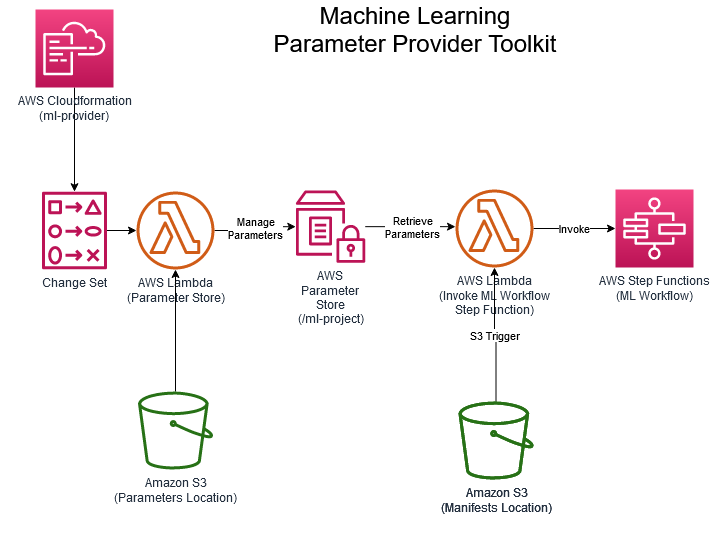
## 🛠 Usage
1. Deploy the package via the SAM CLI providing the settings for deployment.
```sh
sam deploy --guided
```
2. Observe the deployed `ml-parameter-provider` Serverless Application in the AWS Console.
3. Navigate to Amazon S3 console, create a manifest.json file and upload to the S3 location previously specified by `ManifestS3BucketName` and `ManifestS3BucketKeyPrefix` options during the toolkit deployment.
4. A new execution of the state machine specified in `TargetStateMachineArn` deployment option will be triggered and the deployment will start.
### SAM CLI Deployment Options
The deployment options that you can pass to the ML Parameter Provider toolkit are described below.
Name | Default value | Description
-------------- | ------------- | -----------
**Stack Name** | sam-app | Name of the stack/serverless application for example `ml-parameter-provider`.
**AWS Region** | None | AWS Region to deploy the infrastructure for ML Parameter Provider Serverless Application.
**Parameter Environment** | `development` | Environment to tag the created resources.
**ParameterStorePath** | `/ml-project` | Parent path in AWS Systems Manager Parameter Store to store all parameters imported by the toolkit. It is recommended to set this to a meaningful ML project/domain name.
**TargetStateMachineArn** | None | Amazon Resource Name of AWS Step Functions State Machine which will be executed using parameters in parameter store.
**ManifestS3BucketName** | None | Please set the S3 bucket name where manifest JSON files will be uploaded.
**ManifestS3BucketKeyPrefix** | `manifests/` | Please set the S3 key prefix where manifest JSON files will be uploaded.
**HyperparametersS3BucketName** | None | Please set the S3 bucket name where hyperparameter JSON file to be read from during the deployment.
**HyperparametersS3Key** | `hyperparameters.json` | Please set the S3 key prefix where hyperparameters JSON files will be uploaded.
**ParametersS3BucketName** | None | Please set the S3 bucket name where parameters JSON file to be read from during the deployment.
**ParametersS3Key** | `ml-parameters.json` | Please set the S3 key prefix where parameters JSON files will be uploaded.
## 📷 Screenshots
Below are different screenshots displaying sexecution of ML Workflow AWS Step Function and Model Tuning looks like in the AWS Console.
### The state machine during execution
You can see below a current execution of the `HyperparameterTuningModelDeploymentStateMachine` in the AWS Step Functions console.
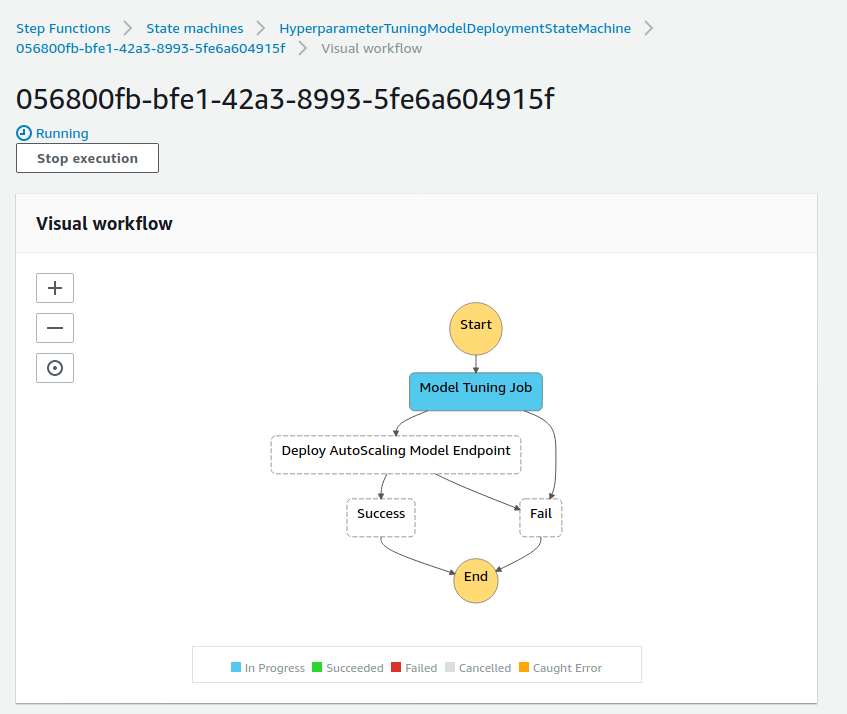
### The Sagemaker Hyperparameter Tuning Job during execution
Below is a screenshot of training jobs with `InProgress` status created by Sagemaker Hyperparameter Tuning Job.
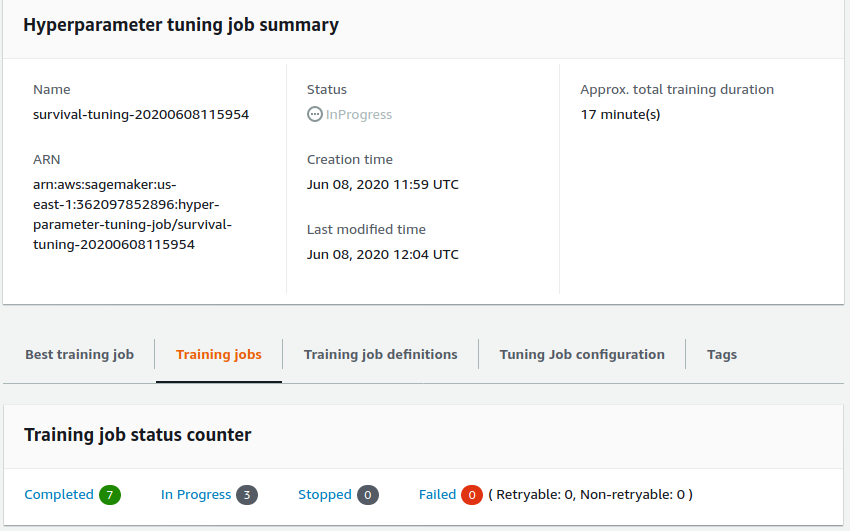
## 👀 See also
- The [AWS Sagemaker](https://docs.aws.amazon.com/sagemaker/latest/dg/whatis.html) official documentation.
- The [AWS Steps Function](https://docs.aws.amazon.com/step-functions/latest/dg/welcome.html) official documentation.
- The [Sagemaker Model Tuner with Endpoint Deployment](https://github.com/aws-samples/amazon-sagemaker-h2o-blog/tree/master/sagemaker-model-tuner-with-endpoint-deployment) project.
- The [Sagemaker Model Tuner](https://github.com/aws-samples/amazon-sagemaker-h2o-blog/tree/master/sagemaker-model-tuner) project.
- The [Sagemaker Model Deployer](https://github.com/aws-samples/amazon-sagemaker-h2o-blog/tree/master/sagemaker-model-deployer) project.
![]()