{
"cells": [
{
"cell_type": "markdown",
"id": "fd8ab249",
"metadata": {},
"source": [
"# Create a custom Studio app image\n",
"This notebook implement a process of creating a SageMaker Studio custom app image. The advantage of creating an image and make it available to all SageMaker Studio users is that it creates a consistent environment to use in Studio notebooks. You can also run app images locally which improves reproducability of your workloads.\n",
"\n",
"For details, hands-on examples, and documentation refer to the following resources:\n",
"- [SageMaker Studio developer guide](https://docs.aws.amazon.com/sagemaker/latest/dg/studio-byoi.html)\n",
"- [Custom image samples GitHub](https://github.com/aws-samples/sagemaker-studio-custom-image-samples/)\n",
"- [Use Studio Container Build CLI](https://github.com/aws/amazon-sagemaker-examples/tree/main/aws_sagemaker_studio/sagemaker_studio_image_build)\n",
"- [Using the Amazon SageMaker Studio Image Build CLI to build container images from your Studio notebooks](https://aws.amazon.com/blogs/machine-learning/using-the-amazon-sagemaker-studio-image-build-cli-to-build-container-images-from-your-studio-notebooks/)\n",
"\n",
" Run this notebook as a SageMaker notebook instance, not as a Studio notebook, because you cannot run Docker commands in a SageMaker Studio notebook or terminal. Studio environment already runs in a Docker container and you cannot run container in container. \n",
"
"
]
},
{
"cell_type": "markdown",
"id": "d499f226",
"metadata": {},
"source": [
"## Configure environment"
]
},
{
"cell_type": "code",
"execution_count": 139,
"id": "4f8e94f7",
"metadata": {},
"outputs": [],
"source": [
"import os\n",
"import json\n",
"import boto3\n",
"import sagemaker"
]
},
{
"cell_type": "markdown",
"id": "13e54580",
"metadata": {},
"source": [
"Put all container files into a separate directory."
]
},
{
"cell_type": "code",
"execution_count": 140,
"id": "94894fdf",
"metadata": {},
"outputs": [
{
"name": "stdout",
"output_type": "stream",
"text": [
"mkdir: cannot create directory ‘container’: File exists\n"
]
}
],
"source": [
"!mkdir container"
]
},
{
"cell_type": "markdown",
"id": "9a94d79f",
"metadata": {},
"source": [
"Get environment metadata:"
]
},
{
"cell_type": "code",
"execution_count": 141,
"id": "3f70d266",
"metadata": {},
"outputs": [
{
"name": "stdout",
"output_type": "stream",
"text": [
"Notebook metadata: {'ResourceArn': 'arn:aws:sagemaker:us-east-1:906545278380:notebook-instance/d2l-notebooks', 'ResourceName': 'd2l-notebooks'}\n"
]
}
],
"source": [
"NOTEBOOK_METADATA_FILE = \"/opt/ml/metadata/resource-metadata.json\"\n",
"\n",
"if os.path.exists(NOTEBOOK_METADATA_FILE):\n",
" with open(NOTEBOOK_METADATA_FILE, \"rb\") as f:\n",
" md = json.loads(f.read())\n",
" print(f\"Notebook metadata: {md}\")"
]
},
{
"cell_type": "code",
"execution_count": 142,
"id": "06b96352",
"metadata": {},
"outputs": [],
"source": [
"role = sagemaker.get_execution_role()"
]
},
{
"cell_type": "code",
"execution_count": 143,
"id": "d59e3481",
"metadata": {},
"outputs": [
{
"name": "stdout",
"output_type": "stream",
"text": [
"906545278380.dkr.ecr.us-east-1.amazonaws.com/conda-env-kernel:conda-env-kernel\n"
]
}
],
"source": [
"repo_name = \"conda-env-kernel\"\n",
"image_name = \"conda-env-kernel\"\n",
"account_id = boto3.client(\"sts\").get_caller_identity()[\"Account\"]\n",
"region = md[\"ResourceArn\"].split(\":\")[3]\n",
"full_name = f\"{account_id}.dkr.ecr.{region}.amazonaws.com/{repo_name}:{image_name}\"\n",
"\n",
"print(full_name)"
]
},
{
"cell_type": "markdown",
"id": "dd19f04b",
"metadata": {},
"source": [
"Create a conda environment specification file. The Conda environment must have a Jupyter kernel package installed, for example, `ipykernel` for Python kernel."
]
},
{
"cell_type": "code",
"execution_count": 164,
"id": "7e3a77a9",
"metadata": {},
"outputs": [
{
"name": "stdout",
"output_type": "stream",
"text": [
"Overwriting container/environment.yml\n"
]
}
],
"source": [
"%%writefile container/environment.yml\n",
"name: customenv\n",
"channels:\n",
" - conda-forge\n",
"dependencies:\n",
" - python=3.8.*\n",
" - ipykernel \n",
" - pip\n",
" - pip:\n",
" - awscli\n",
" - boto3\n",
" - sagemaker\n",
" - scikit-learn==1.0.2\n",
" - scipy==1.8.*\n",
" - seaborn==0.11.2\n",
" - prophet==1.*\n",
" - plotly==5.9.*\n",
" - prophet==1.*\n",
" - metno-locationforecast == 1.*\n",
" - meteostat == 1.*\n",
" - pandas==1.4.*\n",
" - numpy\n",
" - matplotlib==3.5.*\n",
" - geopandas==0.11.*\n",
" - shapely==1.8.*"
]
},
{
"cell_type": "markdown",
"id": "5a275a56",
"metadata": {},
"source": [
"Create the second environment specification file:"
]
},
{
"cell_type": "code",
"execution_count": 165,
"id": "ce3ae4c0",
"metadata": {},
"outputs": [
{
"name": "stdout",
"output_type": "stream",
"text": [
"Writing container/environment-env2.yml\n"
]
}
],
"source": [
"%%writefile container/environment-env2.yml\n",
"name: env2\n",
"channels:\n",
" - conda-forge\n",
"dependencies:\n",
" - python=3.8.*\n",
" - numpy\n",
" - awscli\n",
" - boto3\n",
" - ipykernel"
]
},
{
"cell_type": "markdown",
"id": "091a10a4",
"metadata": {},
"source": [
"Now create the Dockerfile."
]
},
{
"cell_type": "code",
"execution_count": 169,
"id": "651d5f2d",
"metadata": {},
"outputs": [
{
"name": "stdout",
"output_type": "stream",
"text": [
"Overwriting container/Dockerfile\n"
]
}
],
"source": [
"%%writefile container/Dockerfile\n",
"FROM continuumio/miniconda3:4.10.3\n",
"\n",
"COPY environment*.yml ./\n",
"\n",
"RUN conda env create -f environment.yml\n",
"RUN conda env create -f environment-env2.yml"
]
},
{
"cell_type": "markdown",
"id": "98df4a15",
"metadata": {},
"source": [
"## Build the Docker image"
]
},
{
"cell_type": "code",
"execution_count": 167,
"id": "b6ef2e82",
"metadata": {},
"outputs": [
{
"name": "stdout",
"output_type": "stream",
"text": [
"Deleted Containers:\n",
"364099ced8e5312cc3f770424ee23adaed74d5e3bc79ecc9d91629b0ead3d5d1\n",
"\n",
"Deleted Images:\n",
"untagged: continuumio/miniconda3:4.10.3\n",
"untagged: continuumio/miniconda3@sha256:a137c7da98c8680467490e15ac3c54e25db77495be1737076b053a6790ad6082\n",
"untagged: 906545278380.dkr.ecr.us-east-1.amazonaws.com/conda-env-kernel:conda-env-kernel\n",
"untagged: 906545278380.dkr.ecr.us-east-1.amazonaws.com/conda-env-kernel@sha256:243a83e68a92d759c076ad44e74c4160ad308797f90c07be60d18ee09b78850e\n",
"untagged: conda-env-kernel:latest\n",
"deleted: sha256:e75acd6b6e6728592abc629b98ec62c19646b34e72730e57519f6a99151db8d5\n",
"deleted: sha256:31054d91b38f14f3804ce9557d7af80a3ca26e498dc57c256acdae80c47c547d\n",
"deleted: sha256:5ec60ab893af190ecb5f526f6652824241f1601850020889c179ac62faed86a9\n",
"deleted: sha256:7510c895034ffd0735e2467f3f395a715ca8fc6dec16a8ef251732fb9c941f6f\n",
"deleted: sha256:83812c01cb604e458a933b7c0dd0b6b4bf153aa42a1460bb785b5239e6fffc7c\n",
"deleted: sha256:50db6ae4d0d7f5e746bc16dcff1049f6c7dee837df60e98eb8bb27c64c15719f\n",
"deleted: sha256:e6f45bea1520d0ec6815a42028d6e0be84c92bd58c3018d1f909922231701116\n",
"deleted: sha256:814bff7343242acfd20a2c841e041dd57c50f0cf844d4abd2329f78b992197f4\n",
"\n",
"Total reclaimed space: 2.237GB\n"
]
}
],
"source": [
"!docker system prune -af"
]
},
{
"cell_type": "markdown",
"id": "6b86f03e",
"metadata": {},
"source": [
"The following script runs for about 7 minutes."
]
},
{
"cell_type": "code",
"execution_count": null,
"id": "6b120b03",
"metadata": {},
"outputs": [],
"source": [
"%%sh\n",
"\n",
"cd container\n",
"\n",
"# Region, defaults to us-east-1\n",
"REGION=$(aws configure get region)\n",
"REGION=${REGION:-us-east-1}\n",
"\n",
"ACCOUNT_ID=$(aws sts get-caller-identity --query Account --output text)\n",
"REPO_NAME=conda-env-kernel\n",
"IMAGE_NAME=conda-env-kernel\n",
"FULL_NAME=\"${ACCOUNT_ID}.dkr.ecr.${REGION}.amazonaws.com/${REPO_NAME}:${IMAGE_NAME}\"\n",
"\n",
"# If the repository doesn't exist in ECR, create it.\n",
"aws ecr describe-repositories --repository-names \"${REPO_NAME}\" > /dev/null 2>&1\n",
"\n",
"if [ $? -ne 0 ]\n",
"then\n",
" aws ecr create-repository --repository-name \"${REPO_NAME}\" > /dev/null\n",
"fi\n",
"\n",
"# Login to ECR\n",
"aws --region ${REGION} ecr get-login-password | docker login --username AWS --password-stdin ${FULL_NAME}\n",
"\n",
"# Build and push the image\n",
"docker build . -t ${IMAGE_NAME} -t ${FULL_NAME}\n",
"\n",
"docker push ${FULL_NAME}"
]
},
{
"cell_type": "markdown",
"id": "16af8c5c",
"metadata": {},
"source": [
"List images in the ECR:"
]
},
{
"cell_type": "code",
"execution_count": 148,
"id": "bf3e0a5e",
"metadata": {},
"outputs": [
{
"name": "stdout",
"output_type": "stream",
"text": [
"{\n",
" \"imageIds\": [\n",
" {\n",
" \"imageDigest\": \"sha256:3cf396f406e91c7c0045158faced7e2c689becf543b51a65d76a24b1bdca3b75\"\n",
" },\n",
" {\n",
" \"imageDigest\": \"sha256:a92c66c029d27cfdf315e58057d981e7cad811cf424c4ad2783ed06fa8bae741\"\n",
" },\n",
" {\n",
" \"imageDigest\": \"sha256:463b0ad96fb187a640a95d45911458b82522f7be4944b18e7357b91a98c8eee1\",\n",
" \"imageTag\": \"latest\"\n",
" },\n",
" {\n",
" \"imageDigest\": \"sha256:243a83e68a92d759c076ad44e74c4160ad308797f90c07be60d18ee09b78850e\",\n",
" \"imageTag\": \"conda-env-kernel\"\n",
" },\n",
" {\n",
" \"imageDigest\": \"sha256:73eaed71f6982192f4c450b36fc2e048d0faf5606e67b81c5b40a370962b44aa\"\n",
" }\n",
" ]\n",
"}\n"
]
}
],
"source": [
"!aws ecr list-images --repository-name {repo_name}"
]
},
{
"cell_type": "markdown",
"id": "329f2b1a",
"metadata": {},
"source": [
"## Use the custom app image with SageMaker Studio\n",
"Follow the these steps to use your custom image with Studio:\n",
"- Create a SageMaker Image (SMI) with the image in ECR\n",
"- Create an App Image Version \n",
"- Create an AppImageConfig \n",
"- Update domain with the AppImageConfig\n",
"\n",
"❗ Everytime you update the image in ECR, a new image version should be created. See [Update image with SageMaker Studio](#update-image-with-sagemaker-studio).\n",
"\n",
"This notebook uses `boto3` SDK, but you can also use `aws cli` to run all commands."
]
},
{
"cell_type": "code",
"execution_count": 170,
"id": "2402a11e",
"metadata": {},
"outputs": [],
"source": [
"sm = boto3.client(\"sagemaker\")"
]
},
{
"cell_type": "markdown",
"id": "c1dbbdbc",
"metadata": {},
"source": [
"Create an image configuration file `app-image-config-input.json`. SageMaker Studio will automatically recognize the Conda environments as corresponding kernels named `conda-env-customenv-py` and `conda-env-env2-py`. You can create multiple Conda environments and Studio automatically populates the kernel selection dropdown on the **Set up notebook environment** dialog.\n",
"\n",
"Note the naming convention for `KernelSpecs.Name`. You must specify the kernel name based on the name of your Conda environment: `conda-env--py`."
]
},
{
"cell_type": "code",
"execution_count": 171,
"id": "09bc282e",
"metadata": {},
"outputs": [
{
"name": "stdout",
"output_type": "stream",
"text": [
"Overwriting app-image-config-input.json\n"
]
}
],
"source": [
"%%writefile app-image-config-input.json\n",
"{\n",
" \"AppImageConfigName\": \"conda-env-kernel-config\",\n",
" \"KernelGatewayImageConfig\": {\n",
" \"KernelSpecs\": [\n",
" {\n",
" \"Name\": \"conda-env-customenv-py\",\n",
" \"DisplayName\": \"Python [conda env: customenv]\"\n",
" },\n",
" {\n",
" \"Name\": \"conda-env-env2-py\",\n",
" \"DisplayName\": \"Python [conda env: env2]\"\n",
" }\n",
" ],\n",
" \"FileSystemConfig\": {\n",
" \"MountPath\": \"/root\",\n",
" \"DefaultUid\": 0,\n",
" \"DefaultGid\": 0\n",
" }\n",
" }\n",
"}"
]
},
{
"cell_type": "code",
"execution_count": 172,
"id": "b791e92e",
"metadata": {},
"outputs": [],
"source": [
"# load app image config as a variable\n",
"with open(\"app-image-config-input.json\", \"rb\") as f:\n",
" app_image_config = json.loads(f.read())"
]
},
{
"cell_type": "code",
"execution_count": 173,
"id": "c6b33862",
"metadata": {},
"outputs": [
{
"data": {
"text/plain": [
"{'ImageArn': 'arn:aws:sagemaker:us-east-1:906545278380:image/conda-env-kernel',\n",
" 'ResponseMetadata': {'RequestId': '0367765a-ea94-4b66-9b05-0787436ba224',\n",
" 'HTTPStatusCode': 200,\n",
" 'HTTPHeaders': {'x-amzn-requestid': '0367765a-ea94-4b66-9b05-0787436ba224',\n",
" 'content-type': 'application/x-amz-json-1.1',\n",
" 'content-length': '78',\n",
" 'date': 'Thu, 27 Oct 2022 11:27:10 GMT'},\n",
" 'RetryAttempts': 0}}"
]
},
"execution_count": 173,
"metadata": {},
"output_type": "execute_result"
}
],
"source": [
"# create Studio Image\n",
"r = sm.create_image(\n",
" Description=\"custom conda environment\",\n",
" DisplayName=\"Python [conda env: custom_env]\",\n",
" ImageName=image_name,\n",
" RoleArn=role,\n",
")\n",
"\n",
"r"
]
},
{
"cell_type": "code",
"execution_count": 174,
"id": "717666f9",
"metadata": {},
"outputs": [
{
"data": {
"text/plain": [
"{'ImageVersionArn': 'arn:aws:sagemaker:us-east-1:906545278380:image-version/conda-env-kernel/1',\n",
" 'ResponseMetadata': {'RequestId': '2947e55d-46d6-4826-ad31-fc0f4c21a6b2',\n",
" 'HTTPStatusCode': 200,\n",
" 'HTTPHeaders': {'x-amzn-requestid': '2947e55d-46d6-4826-ad31-fc0f4c21a6b2',\n",
" 'content-type': 'application/x-amz-json-1.1',\n",
" 'content-length': '95',\n",
" 'date': 'Thu, 27 Oct 2022 11:27:13 GMT'},\n",
" 'RetryAttempts': 0}}"
]
},
"execution_count": 174,
"metadata": {},
"output_type": "execute_result"
}
],
"source": [
"# create image version\n",
"r = sm.create_image_version(\n",
" BaseImage=full_name,\n",
" ImageName=image_name,\n",
")\n",
"\n",
"r"
]
},
{
"cell_type": "markdown",
"id": "ed45986f",
"metadata": {},
"source": [
"Check the status of the image version. The status must be `CREATED`. Do not proceed with any other status."
]
},
{
"cell_type": "code",
"execution_count": 175,
"id": "e88242d2",
"metadata": {},
"outputs": [
{
"name": "stdout",
"output_type": "stream",
"text": [
"Image version status: CREATED\n"
]
}
],
"source": [
"r = sm.describe_image_version(ImageName=image_name)\n",
"print(f\"Image version status: {r['ImageVersionStatus']}\")\n",
"assert(r['ImageVersionStatus'] == 'CREATED')"
]
},
{
"cell_type": "code",
"execution_count": 176,
"id": "efec311c",
"metadata": {},
"outputs": [
{
"data": {
"text/plain": [
"{'AppImageConfigArn': 'arn:aws:sagemaker:us-east-1:906545278380:app-image-config/conda-env-kernel-config',\n",
" 'ResponseMetadata': {'RequestId': '776a53f5-0212-4a1c-bef1-635c4997846d',\n",
" 'HTTPStatusCode': 200,\n",
" 'HTTPHeaders': {'x-amzn-requestid': '776a53f5-0212-4a1c-bef1-635c4997846d',\n",
" 'content-type': 'application/x-amz-json-1.1',\n",
" 'content-length': '105',\n",
" 'date': 'Thu, 27 Oct 2022 11:27:17 GMT'},\n",
" 'RetryAttempts': 0}}"
]
},
"execution_count": 176,
"metadata": {},
"output_type": "execute_result"
}
],
"source": [
"# create image config\n",
"r = sm.create_app_image_config(\n",
" AppImageConfigName=app_image_config[\"AppImageConfigName\"],\n",
" KernelGatewayImageConfig=app_image_config[\"KernelGatewayImageConfig\"],\n",
")\n",
"\n",
"r"
]
},
{
"cell_type": "markdown",
"id": "97c3f9cc",
"metadata": {},
"source": [
"Update an existing SageMaker domain to use this app image. If you don't have a domain, you must [create a new one](https://docs.aws.amazon.com/sagemaker/latest/dg/onboard-iam.html)."
]
},
{
"cell_type": "code",
"execution_count": 177,
"id": "4da4fcc9",
"metadata": {},
"outputs": [
{
"name": "stdout",
"output_type": "stream",
"text": [
"Overwriting update-domain-input.json\n"
]
}
],
"source": [
"%%writefile update-domain-input.json\n",
"{\n",
" \"DefaultUserSettings\": {\n",
" \"KernelGatewayAppSettings\": {\n",
" \"CustomImages\": [\n",
" {\n",
" \"ImageName\": \"conda-env-kernel\",\n",
" \"AppImageConfigName\": \"conda-env-kernel-config\"\n",
" }\n",
" ]\n",
" }\n",
" }\n",
"}"
]
},
{
"cell_type": "code",
"execution_count": 178,
"id": "40f6c409",
"metadata": {},
"outputs": [],
"source": [
"with open(\"update-domain-input.json\", \"rb\") as f:\n",
" update_domain_input = json.loads(f.read())"
]
},
{
"cell_type": "code",
"execution_count": 179,
"id": "9a8b5733",
"metadata": {},
"outputs": [
{
"name": "stdout",
"output_type": "stream",
"text": [
"d-r8pbvl3oamh6\n"
]
}
],
"source": [
"# Get domain_id for the active domain\n",
"r = [d for d in sm.list_domains()[\"Domains\"] if d[\"Status\"] == 'InService']\n",
"if not len(r):\n",
" raise Exception(\"You don't have any active domain, create a new one!\")\n",
" \n",
"if len(r) > 1:\n",
" raise Exception(\"You have more than one active domain, please manually select one for update!\")\n",
" \n",
"domain_id = r[0][\"DomainId\"]\n",
"\n",
"print(domain_id)"
]
},
{
"cell_type": "code",
"execution_count": 180,
"id": "dd26fcb9",
"metadata": {},
"outputs": [
{
"data": {
"text/plain": [
"{'DomainArn': 'arn:aws:sagemaker:us-east-1:906545278380:domain/d-r8pbvl3oamh6',\n",
" 'ResponseMetadata': {'RequestId': '10a10cff-1f31-4a50-8684-8d26fbda4d16',\n",
" 'HTTPStatusCode': 200,\n",
" 'HTTPHeaders': {'x-amzn-requestid': '10a10cff-1f31-4a50-8684-8d26fbda4d16',\n",
" 'content-type': 'application/x-amz-json-1.1',\n",
" 'content-length': '78',\n",
" 'date': 'Thu, 27 Oct 2022 11:27:43 GMT'},\n",
" 'RetryAttempts': 0}}"
]
},
"execution_count": 180,
"metadata": {},
"output_type": "execute_result"
}
],
"source": [
"r = sm.update_domain(\n",
" DomainId=domain_id,\n",
" DefaultUserSettings=update_domain_input[\"DefaultUserSettings\"],\n",
")\n",
"\n",
"r"
]
},
{
"cell_type": "markdown",
"id": "ad3bba76",
"metadata": {},
"source": [
"There is an about 5 min delay from when a custom image is attached to the domain until the app is visible in the dropdown in **Set up notebook environment**."
]
},
{
"cell_type": "markdown",
"id": "d6027012",
"metadata": {},
"source": [
"## Start a notebook witht the custom app"
]
},
{
"cell_type": "markdown",
"id": "3d562e6d",
"metadata": {},
"source": [
"Start SageMaker Studio, open a new notebook and select your new custom app `conda-env-kernel`:\n",
"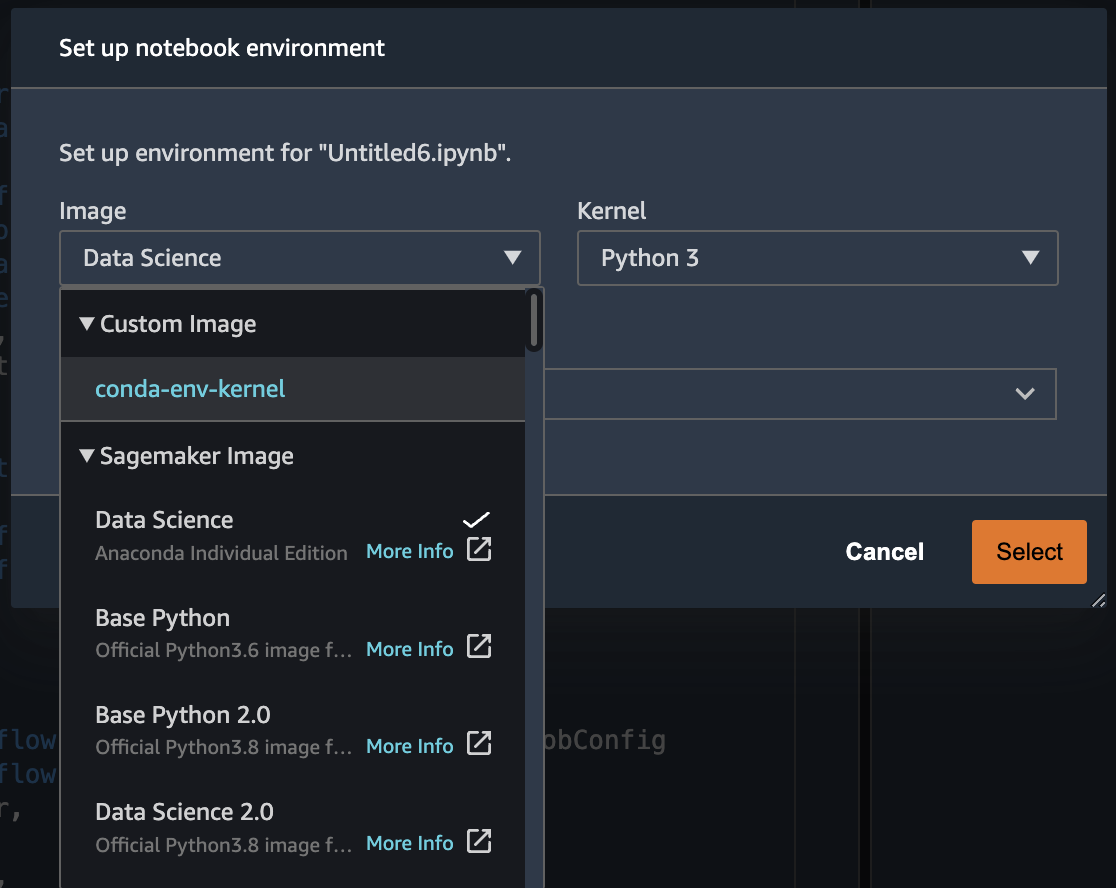"
]
},
{
"cell_type": "markdown",
"id": "b63a478b",
"metadata": {},
"source": [
"If your app image contains more than one Conda environments, Studio shows these enviroments as selectable kernels in the **Kernel** dropdown:\n",
"\n",
"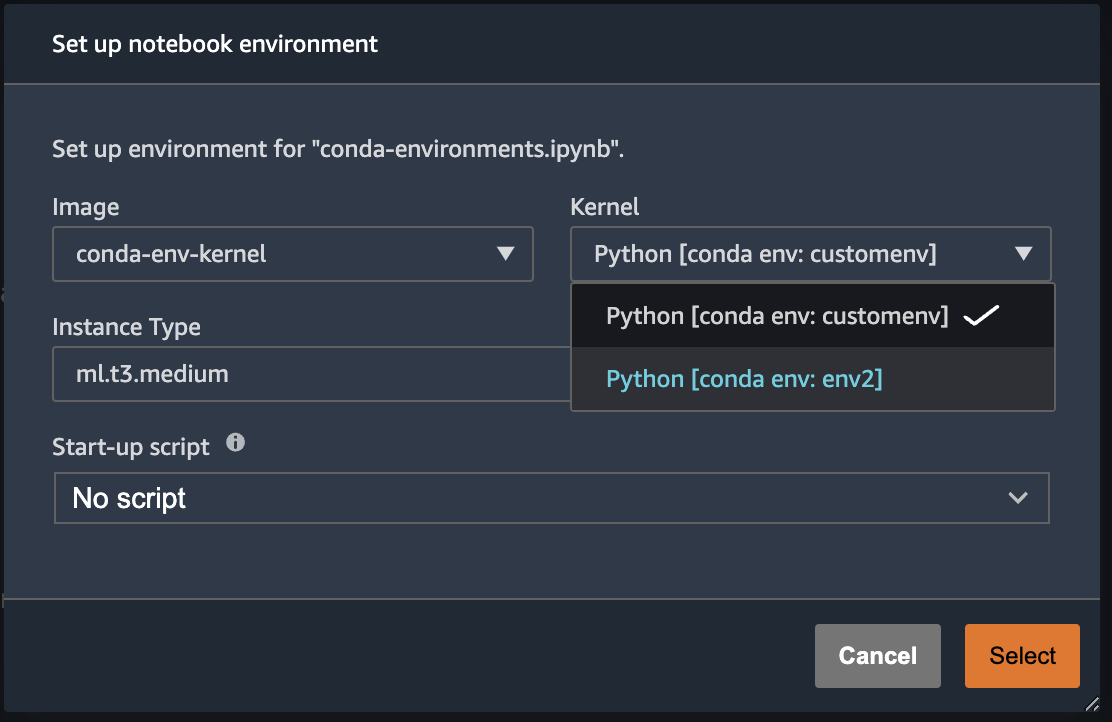"
]
},
{
"cell_type": "markdown",
"id": "df913f9f",
"metadata": {},
"source": [
"After you selected a kernel, Studio automatically activates the corresponding Conda environment in the notebook. You can check in which environment is active with `%conda env list` command in the notebook:\n",
"\n",
"Kernel `customenv`:\n",
"\n",
"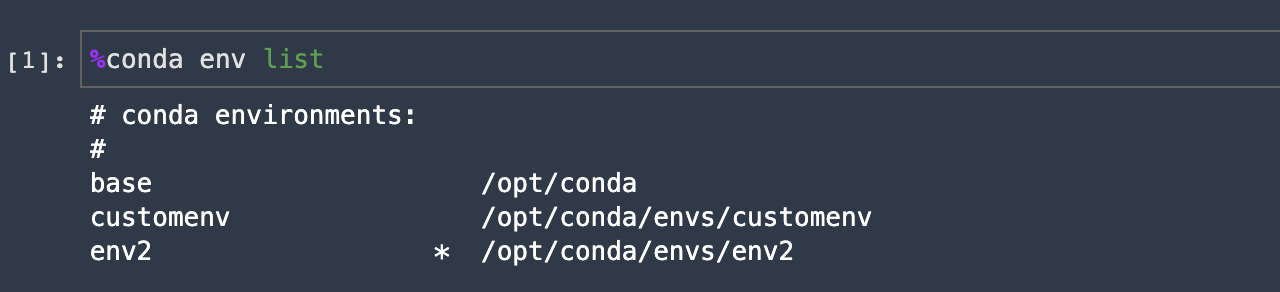\n",
"\n",
"Kernel `env2`:\n",
"\n",
"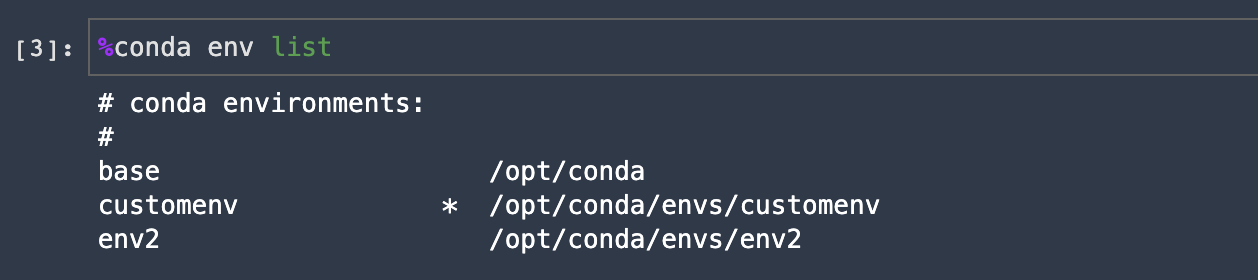"
]
},
{
"cell_type": "markdown",
"id": "c4cc0ecb",
"metadata": {},
"source": [
"To see the kernels that are installed on the notebook, run this command in the Studio notebook:"
]
},
{
"cell_type": "code",
"execution_count": 91,
"id": "b16d29c4",
"metadata": {},
"outputs": [
{
"name": "stdout",
"output_type": "stream",
"text": [
"[ListKernelSpecs] WARNING | Config option `kernel_spec_manager_class` not recognized by `ListKernelSpecs`.\n",
"Available kernels:\n",
" ir /home/ec2-user/.local/share/jupyter/kernels/ir\n",
" python3 /home/ec2-user/anaconda3/envs/pytorch_p38/share/jupyter/kernels/python3\n"
]
}
],
"source": [
"!jupyter-kernelspec list"
]
},
{
"cell_type": "markdown",
"id": "afc62d9c",
"metadata": {},
"source": [
"## Update image with SageMaker Studio\n",
"To update a custom app image in SageMaker domain, for example with a new version of image, follow these steps:\n",
"- Build and push a new version of the image to ECR\n",
"- Create a new App Image Version\n",
"- Re-create App in SageMaker Studio"
]
},
{
"cell_type": "code",
"execution_count": 67,
"id": "b7c9126b",
"metadata": {},
"outputs": [
{
"data": {
"text/plain": [
"'906545278380.dkr.ecr.us-east-1.amazonaws.com/conda-env-kernel:conda-env-kernel'"
]
},
"execution_count": 67,
"metadata": {},
"output_type": "execute_result"
}
],
"source": [
"full_name"
]
},
{
"cell_type": "code",
"execution_count": 68,
"id": "fe85ff8f",
"metadata": {},
"outputs": [
{
"data": {
"text/plain": [
"{'ImageVersionArn': 'arn:aws:sagemaker:us-east-1:906545278380:image-version/conda-env-kernel/3',\n",
" 'ResponseMetadata': {'RequestId': 'b8ff92ca-98bc-4797-8b2b-18c7aa2feac2',\n",
" 'HTTPStatusCode': 200,\n",
" 'HTTPHeaders': {'x-amzn-requestid': 'b8ff92ca-98bc-4797-8b2b-18c7aa2feac2',\n",
" 'content-type': 'application/x-amz-json-1.1',\n",
" 'content-length': '95',\n",
" 'date': 'Wed, 26 Oct 2022 16:31:01 GMT'},\n",
" 'RetryAttempts': 0}}"
]
},
"execution_count": 68,
"metadata": {},
"output_type": "execute_result"
}
],
"source": [
"r = sm.create_image_version(\n",
" BaseImage=full_name,\n",
" ImageName=image_name,\n",
")\n",
"\n",
"r"
]
},
{
"cell_type": "code",
"execution_count": 69,
"id": "e878438f",
"metadata": {},
"outputs": [
{
"name": "stdout",
"output_type": "stream",
"text": [
"Image version status: CREATED\n"
]
}
],
"source": [
"r = sm.describe_image_version(ImageName=image_name)\n",
"print(f\"Image version status: {r['ImageVersionStatus']}\")\n",
"assert(r['ImageVersionStatus'] == 'CREATED')"
]
},
{
"cell_type": "markdown",
"id": "cccf0939",
"metadata": {},
"source": [
"Delete your custom app in Studio and restart all associated kernels. You can delete the app either in Studio UX:\n",
"\n",
"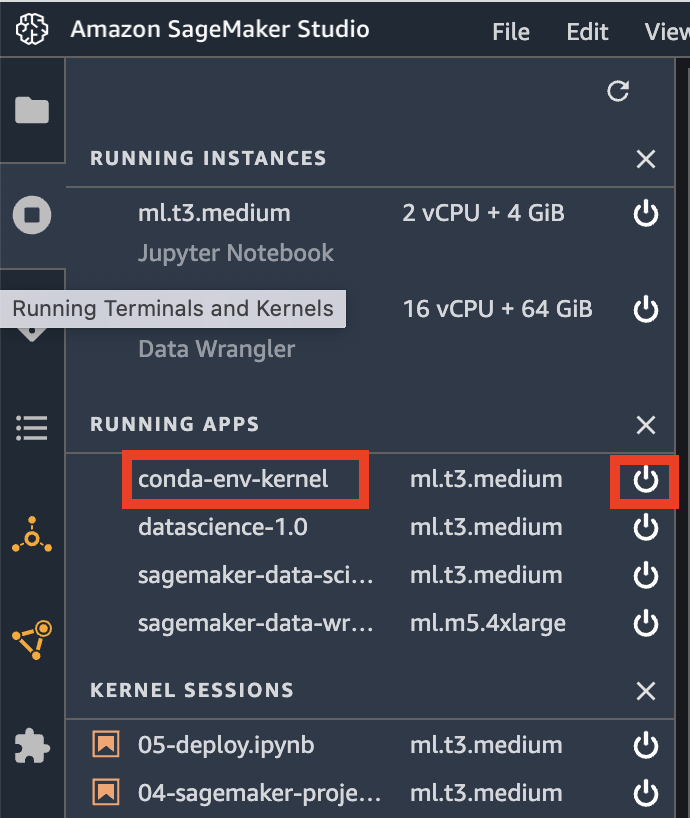\n",
"\n",
"or in AWS console:\n",
"\n",
"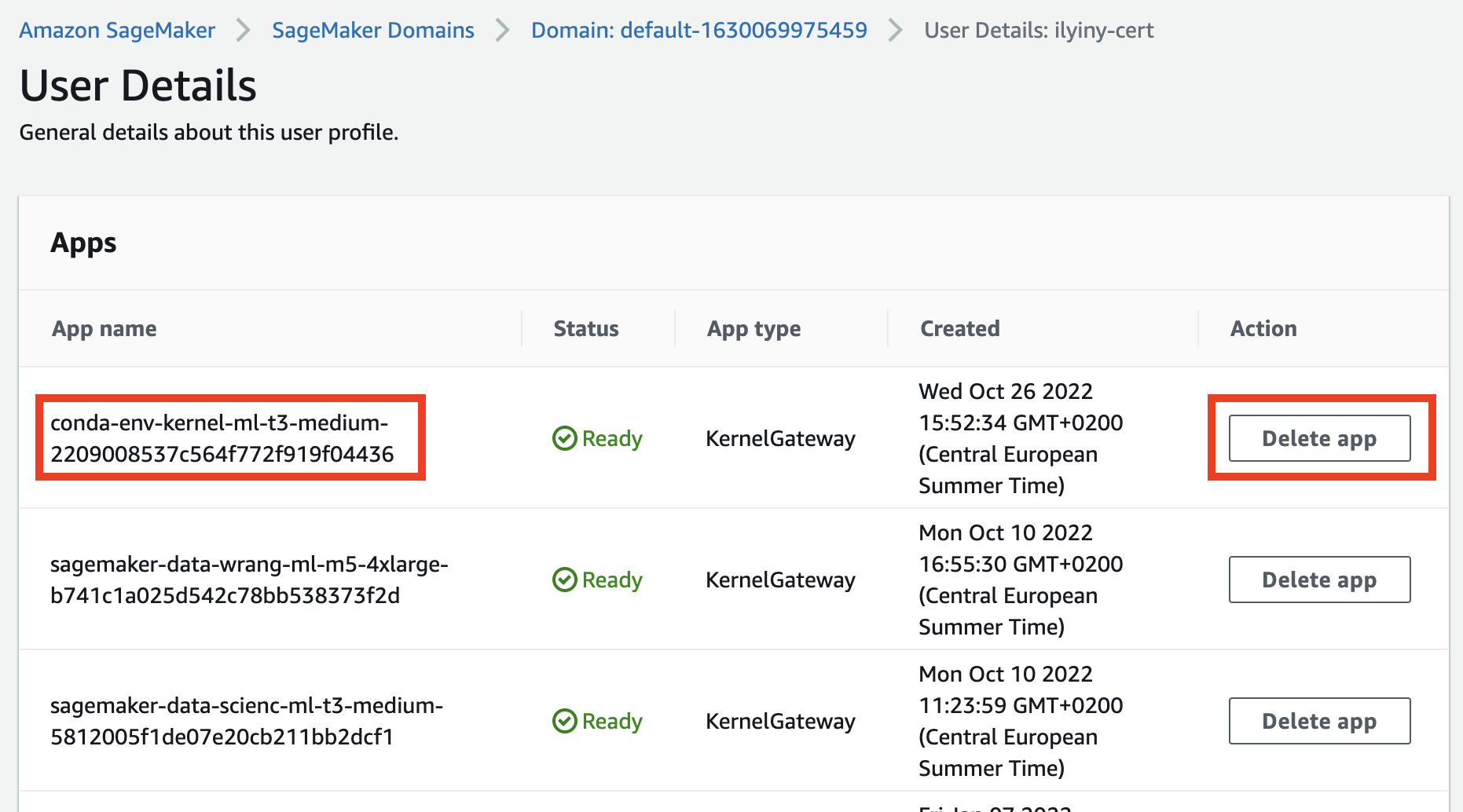\n",
"\n",
"After you deleted the custom app, re-open a notebook and select the custom image in the **Set up notebook environment** dialog."
]
},
{
"cell_type": "markdown",
"id": "196a00e7",
"metadata": {},
"source": [
"## Local testing\n",
"Before attach an app image to a SageMaker domain, you can debug and test your app locally.\n",
"\n",
"Run the following commands in the terminal."
]
},
{
"cell_type": "code",
"execution_count": null,
"id": "5ba592a3",
"metadata": {},
"outputs": [],
"source": [
"IMAGE_NAME=\"conda-env-kernel\"\n",
"docker run -it \"$IMAGE_NAME\" bash"
]
},
{
"cell_type": "markdown",
"id": "07bbae9f",
"metadata": {},
"source": [
"For Conda-based images activate an environment:"
]
},
{
"cell_type": "code",
"execution_count": null,
"id": "18b711e0",
"metadata": {},
"outputs": [],
"source": [
"conda activate customenv"
]
},
{
"cell_type": "markdown",
"id": "3febcd20",
"metadata": {},
"source": [
"In the running container list the available kernels:"
]
},
{
"cell_type": "code",
"execution_count": null,
"id": "bb1c4391",
"metadata": {},
"outputs": [],
"source": [
"jupyter-kernelspec list"
]
},
{
"cell_type": "markdown",
"id": "d82c847f",
"metadata": {},
"source": [
"If no kernel or `jupyter-kernelspec` is not available, install `ipykernel`:"
]
},
{
"cell_type": "code",
"execution_count": null,
"id": "ca0cbff8",
"metadata": {},
"outputs": [],
"source": [
"pip install ipykernel\n",
"python -m ipykernel install --sys-prefix"
]
},
{
"cell_type": "markdown",
"id": "193f8c79",
"metadata": {},
"source": [
"You must also add `pip install ipykernel` to the Docker file if you don't use Conda environments."
]
},
{
"cell_type": "code",
"execution_count": null,
"id": "ac7f2c4f",
"metadata": {},
"outputs": [],
"source": [
"RUN pip install ipykernel && \\\n",
" python -m ipykernel install --sys-prefix"
]
},
{
"cell_type": "markdown",
"id": "19dc2dbf",
"metadata": {},
"source": [
"Refer to this [sample notebook](https://github.com/aws-samples/sagemaker-studio-custom-image-samples/blob/main/DEVELOPMENT.md) for more details."
]
},
{
"cell_type": "markdown",
"id": "4cc0be53",
"metadata": {},
"source": [
"## Clean up\n",
"To avoid charges you must stop all active SageMaker notebook instances. Follow the [clean up instructions](https://docs.aws.amazon.com/sagemaker/latest/dg/ex1-cleanup.html) in the Developer Guide."
]
},
{
"cell_type": "markdown",
"id": "812343ac",
"metadata": {},
"source": [
"## Resources\n",
"- [Available Amazon SageMaker Images](https://docs.aws.amazon.com/sagemaker/latest/dg/notebooks-available-images.html)\n",
"- [Developer guide for BYOI](https://docs.aws.amazon.com/sagemaker/latest/dg/studio-byoi.html)\n",
"- [Custom SageMaker image specifications](https://docs.aws.amazon.com/sagemaker/latest/dg/studio-byoi-specs.html)\n",
"- [Conda environments as kernels](https://github.com/aws-samples/sagemaker-studio-custom-image-samples/tree/main/examples/conda-env-kernel-image)\n",
"- [Custom app image samples GitHub](https://github.com/aws-samples/sagemaker-studio-custom-image-samples/)\n",
"- [How to use Studio Container Build CLI](https://github.com/aws/amazon-sagemaker-examples/tree/main/aws_sagemaker_studio/sagemaker_studio_image_build)\n",
"- [Using the Amazon SageMaker Studio Image Build CLI to build container images from your Studio notebooks](https://aws.amazon.com/blogs/machine-learning/using-the-amazon-sagemaker-studio-image-build-cli-to-build-container-images-from-your-studio-notebooks/)\n",
"- [Create a new Conda environment in Sagemaker home directory (Amazon EFS)](https://github.com/durgasury/efs_backed_conda)\n",
"- [Automating the Setup of SageMaker Studio Custom Images](https://towardsdatascience.com/automating-the-setup-of-sagemaker-studio-custom-images-4a3433fd7148)\n",
"- [Activating a Conda environment in your Dockerfile](https://pythonspeed.com/articles/activate-conda-dockerfile/)"
]
},
{
"cell_type": "code",
"execution_count": null,
"id": "9a06db2e",
"metadata": {},
"outputs": [],
"source": []
}
],
"metadata": {
"instance_type": "ml.t3.medium",
"kernelspec": {
"display_name": "Python 3 (Data Science)",
"language": "python",
"name": "python3__SAGEMAKER_INTERNAL__arn:aws:sagemaker:us-east-1:081325390199:image/datascience-1.0"
},
"language_info": {
"codemirror_mode": {
"name": "ipython",
"version": 3
},
"file_extension": ".py",
"mimetype": "text/x-python",
"name": "python",
"nbconvert_exporter": "python",
"pygments_lexer": "ipython3",
"version": "3.7.10"
},
"vscode": {
"interpreter": {
"hash": "aee8b7b246df8f9039afb4144a1f6fd8d2ca17a180786b69acc140d282b71a49"
}
}
},
"nbformat": 4,
"nbformat_minor": 5
}