1. [Cognito コンソール](https://console.aws.amazon.com/cognito/home)に移動します 1. **Manage User Pools**に移動します 1. `CustomizeUnicorns-users` user poolを選択します 1. **App integration**の**Domain name**に移動します 1. **Delete domain** をクリックします 1. 確認して削除します
1. [API Gateway Console](https://console.aws.amazon.com/apigateway/home) に移動します 1. **Usage plans** に移動します 1. `Basic` Usage Planに移動します 1. **Associated API Stages**の下の**Details**タブで、, `CustomizeUnicorns` API を削除します 1. 右上にある**Actions** をクリックし、**Delete Usage Plan**を選択します
1. [Secrets Manager コンソール](https://console.aws.amazon.com/secretsmanager/home)に移動します 1. `secure-serverless-db-secret` の secret を選択します 1. **Actions** から**Delete secret** を選択します 1. waiting period に`7`を入力し (最小値) **Schedule deletion**をクリックします
1. [WAF コンソール](https://console.aws.amazon.com/waf/home)に移動します 1. ナビゲーションから **Web ACLs**を選択します 1. 作成した`ProtectUnicorns` web ACL を選択します 1. **Rules** タブの右側にある Edit web ACLをクリックします 1. 各行の右にある **x** をクリックしすべてのルールを削除します 1. **Update** をクリックします 1. Dissasociate the API gateway from the WAF by going to the section **AWS resources using this web ACL** in the **Rules** tab and clicking the **x** at the right of the API gateway stage **AWS resources using this web ACL**セクションの**Rules** タブにあるAPI gateway stageの **x**をクリックすうることで、API gatewayとの関連付けを削除します 1. **Web ACLs** ページで、削除する web ACL を選択し**Delete** をクリックします 1. ナビゲーションから **Rules** を選択します. 1. Go to each of the 作成した3つルールについて、**それぞれ**条件の関連付けを削除します。 1. 3つのルールを削除します 1. 作成した3つの条件を削除します
1. [CloudFormation コンソール](https://console.aws.amazon.com/cloudformation/home)へ移動します 1. `CustomizeUnicorns` スタックを選択します 1. **Actions** から**Delete Stack**をクリックします
1. [S3 コンソール](https://console.aws.amazon.com/s3/home)に移動します 1. `secure-serverless-deploymentss3bucket`で始まるバケットを探します 1. バケットのチェックボックスを選択し、**Empty** ボタンをクリックします 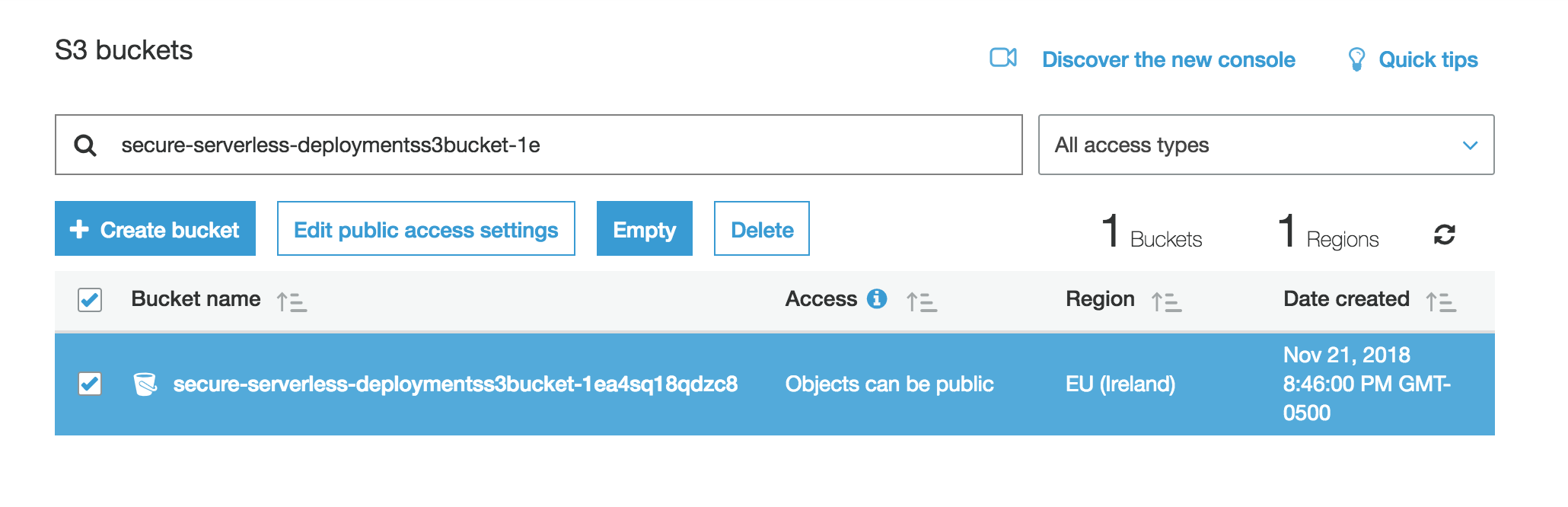 1. 確認ためバケット名を入力して実行します