1. Go to the [Cognito Console](https://console.aws.amazon.com/cognito/home) 1. Go to **Manage User Pools** 1. Choose `CustomizeUnicorns-users` user pool 1. Go to **Domain name** under **App integration** 1. Click **Delete domain** 1. Confirm the deletion
1. Go to the [API Gateway Console](https://console.aws.amazon.com/apigateway/home) 1. Go to **Usage plans** 1. Go to the `Basic` Usage Plan 1. In the **Details** tab under **Associated API Stages**, remove the `CustomizeUnicorns` API 1. On the upper right hand corner, click on **Actions** and choose **Delete Usage Plan**
1. Go to the [Secrets Manager Console](https://console.aws.amazon.com/secretsmanager/home) 1. Select the `secure-serverless-db-secret` secret 1. In **Actions** select **Delete secret** 1. Enter `7` (minimum waiting period) for waiting period and click **Schedule deletion**
1. Go to the [WAF Console](https://console.aws.amazon.com/waf/home) 1. In the navigation pane, choose **Web ACLs**. 1. Choose the `ProtectUnicorns` web ACL you created in the module 6 1. On the **Rules** tab in the right pane, choose Edit web ACL. 1. Remove all rules from the web ACL by choosing the **x** at the right of the row for each rule. This doesn't delete the rules from AWS WAF, it just removes the rules from this web ACL. 1. Choose **Update** 1. Dissasociate the API gateway from the WAF by going to the section **AWS resources using this web ACL** in the **Rules** tab and clicking the **x** at the right of the API gateway stage 1. On the **Web ACLs** page, confirm that the web ACL that you want to delete is selected, and then choose **Delete**. 1. In the navigation pane, choose **Rules**. 1. Go to each of the 3 rules we created, edit the rule to disassociate all the conditions for each rule 1. Delete the rules 1. Delete the 3 conditions we created in the workshop
1. Go to the [CloudFormation Console](https://console.aws.amazon.com/cloudformation/home) 1. Select the `CustomizeUnicorns` Stack 1. Under **Actions**, choose **Delete Stack**
1. Go to the [S3 Console](https://console.aws.amazon.com/s3/home) 1. Search for bucket starting with `secure-serverless-deploymentss3bucket` 1. Click on the checkmark for the bucket and click on the **Empty** button 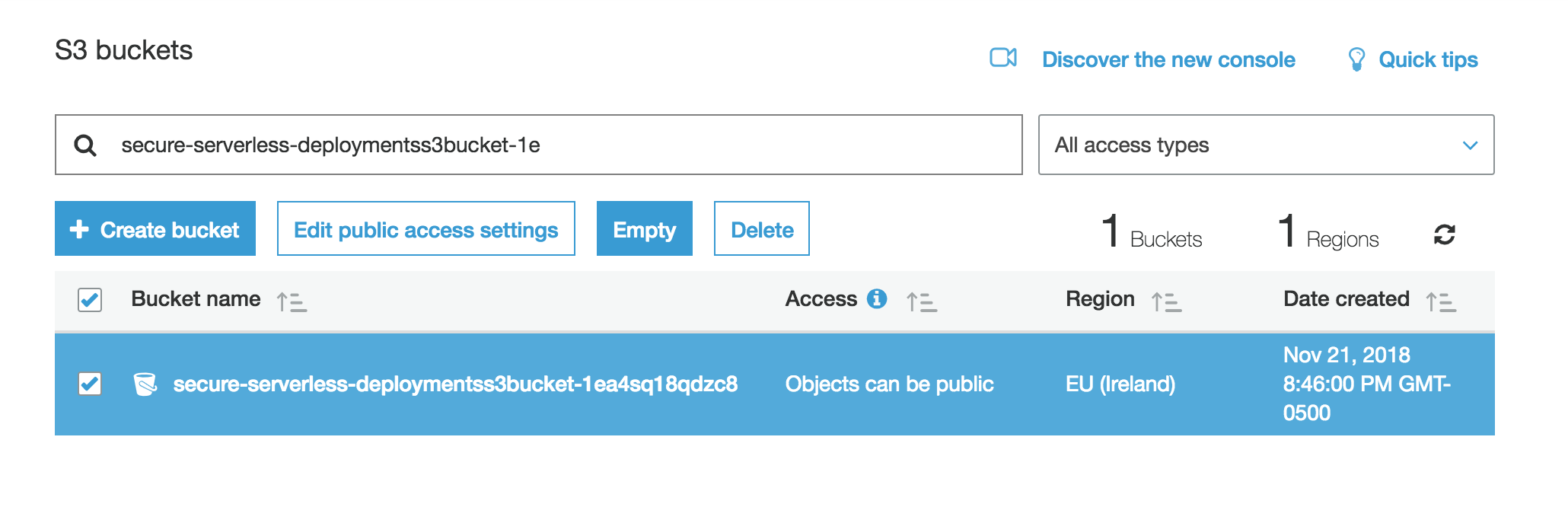 1. Type in the bucket name to confirm the empty operation