--- title: "Viewing in CloudWatch" sidebar_position: 30 --- Let's take a look at the logs in the CloudWatch Logs console: https://console.aws.amazon.com/cloudwatch/home?#logsV2:log-groups Filter for **/aws/eks** prefix and select the cluster you want verify the logs: 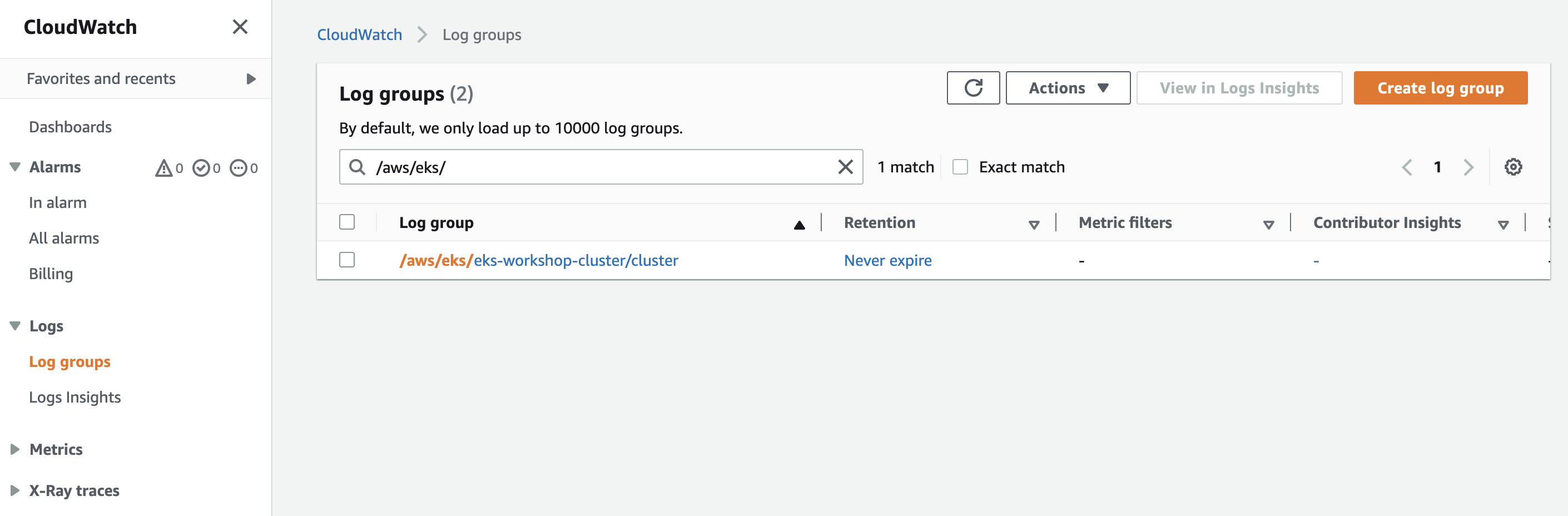 You will be presented with a number of log streams in the group: 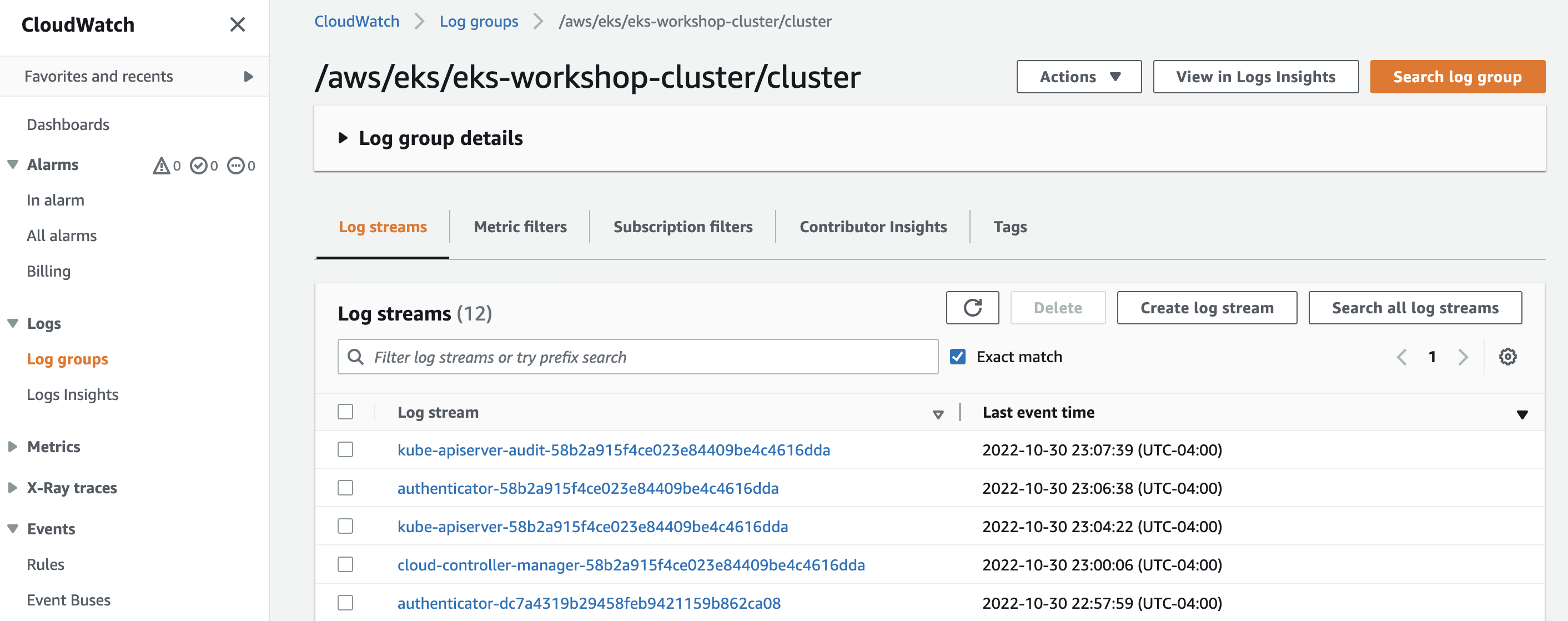 Select any of these log streams to view the entries being sent to CloudWatch Logs by the EKS control plane.