
Previous

Next
 Previous |
 Next |
To jump from the JDK Mission Control Client to source code:
|
Note: The following procedure is generic. See "JDK Mission Control Plug-ins with Jump-to-Source Enabled" for a list of plug-ins where this feature is enabled. |
On the table, tree, or other GUI component listing classes or methods, right-click the class or method for which you want to see the source code.
A context menu appears (Figure: Jump-to-Source Command on the Context Menu).
Jump-to-Source Command on the Context Menu
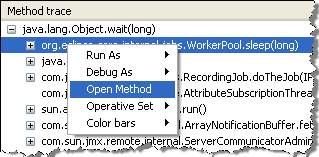
Select Open Method (or Open Type, if you are jumping from to a class call).
The associated source code will appear in a new window.